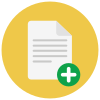MP3 Compressor
Best web app to easily compress MP3 files.
- From Device
- From Dropbox
- From Google Drive
- From Url
How to Compress an MP3?
- Click the “Choose MP3 Files” button to upload your MP3 files.
- Click the "Compress" button to start compressing.
- Once the status change to "Done" click the blue "Download MP3" button.
Fast Compression
Even with large MP3 files, it only takes a few seconds for our compression tool to drastically reduce file size.
Easy to Use
Simply upload your MP3 files and select a target size or a quality level. It's that simple!
Free & Secure
This MP3 Compressor is free and works on any web browser. Plus, all files are protected with 256 bit SSL encryption and deleted automatically after 2 hours. Your file security and privacy are guaranteed.
Other file compressors by FreeConvert
Want to convert large files without a queue or Ads?
Upgrade Now