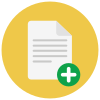MP4 to GIF Converter
Best tool to convert MP4 to GIF animations online for free.
- From Device
- From Dropbox
- From Google Drive
- From Url
How to Convert MP4 to GIF?
- Click the “Choose Files” button and select your MP4 video.
- Click the “Convert to GIF” button to create the GIF.
- When the status change to “Done” click the “Download GIF” button
Easy to Use
Simply upload your MP4 file and select your trim. Our MP4 to GIF tool can convert even large MP4 files to GIF in just a few seconds!
Best Quality
Create best quality GIF animations from your MP4 videos using our FPS (Frames Per Second) and GIF size features.
Free & Secure
Our MP4 to GIF converter is free and works on any browser. We use 256-bit SSL encryption and remove your files after 2 hours for privacy.
MP4 to GIF Settings
Here's how you can get the best results with our MP4 to GIF converter
- Trim Start: Use this if you want to convert your MP4 to GIF starting from a specific position of the video. Leave empty to convert MP4 to GIF from the beginning of the video
- Trim End: Use this if you want to convert your MP4 to GIF up to a specific position in the video.
- FPS: Higher FPS (Frames Per Second) creates a high quality "video-like" GIF
- Width: Specify the GIF width in pixels
- Copy Position: You can easily specify the GIF start and end position using these buttons. Simply play the video to the position you like and use these buttons to copy the position.
Want to convert large files without a queue or Ads?
Upgrade Now